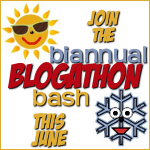 This is a mini challenge for the Biannual Blogathon Bash, a twice yearly blogging marathon but anyone is welcome to read and use the information. However if you are signed up for the blogathon or you sign up and participate before the end of the blogathon, completing this mini challenge improves your chances of winning a prize. The blogathon is June 22-25. If you are participating in the blogathon, please do not complete this challenge until the blogathon has started.
This is a mini challenge for the Biannual Blogathon Bash, a twice yearly blogging marathon but anyone is welcome to read and use the information. However if you are signed up for the blogathon or you sign up and participate before the end of the blogathon, completing this mini challenge improves your chances of winning a prize. The blogathon is June 22-25. If you are participating in the blogathon, please do not complete this challenge until the blogathon has started.
Twitter as a Promotional Tool
Twitter is for socializing, networking and promotions. My focus on improving your tweets is for use with promoting your blog posts or blog/company but some of the suggestions may work in general.
When you are tweeting for promotional reason, you are trying to get click throughs. You want to entice people to click on the link and hopefully even follow you and RT (retweet) your tweet.
Parts of a Tweet
There are Four Main Parts of a Promotional Tweet:
- Information (the text of the tweet)
- People (if it involves someone else you might include their @username or you might put via @yourusername to reference you)
- Link (the link you want them to click on – to your post, giveaway, event etc.)
- #hashtags (define what your tweet is about and makes it easier to come up in searches)

We will go over each of those parts more in depth.
Tweet Part #1 – Information
This may seem obvious but I’ve seen many tweets that don’t tell me anything about the content I will find if I click the link. For example:
Check out my newest blog post, it’s awesome! http://linkhere.com
Wordless Wednesday 6/13 http://linkhere.com
Summer Giveaway Hop http://linkhere.com
These tweets wouldn’t tell me enough about it to make me want to click the link. It’s your newest blog post, great, but what is it about? Wordless Wednesday is fun but what sort of photo are you showing? Your post for the giveaway hop is up, but what are you giving away?
What’s even worse is the occasional tweet that is ONLY a link.
Tweeting About Giveaways
With regards to tweets about giveaways, there is one more very important piece of information you should be including. A lot of people don’t include this and guaranteed they are losing click-throughs and therefore giveaway entries because of it. What are they forgetting?
Who is the giveaway open to? Those who live in the US especially often don’t think to mention if the giveaway is US only or US/CAN but those of us elsewhere are constantly clicking a giveaway link (not just through twitter) and getting excited about the giveaway, sometimes even starting to enter, before we see that we aren’t even eligible. As a Canadian I’m at least eligible for a large majority of them. Those in other countries have to be even more careful as they are less likely to be eligible. PLEASE include who the giveaway is open to in your tweet.
Personally, I will NOT retweet your tweet about a giveaway if it doesn’t specify because I don’t tweet about giveaways not open to Canada. I know I’m not the only one. I also will not click through to see if I can enter, too much time wasted. Others have agreed with me.
Tweet Part #2 – People
When you tweet something, others can see it was by you of course because your username is in front. If someone retweets that tweet, your @username shows up after the RT, as long as the retweeter doesn’t delete it. If your tweet goes out through Triberr, it adds “via @username” to the end of the tweet to give you credit. It’s important to have your @username in there so that if someone enjoys your tweet, they can easily check out your profile and follow you.
If I am tweeting something I want to be retweeted, especially if I plan to ask for retweets in a blogger group or something, I include my @username in the main part of the tweet so it shows up how I want it’s more obvious. That’s why it says via @blogathon2 in the example tweet above.
If you are creating a tweet to be used as an entry into a giveaway, I recommend adding your username as it won’t automatically be included when they tweet from rafflecopter or I believe the other giveaway widgets either. Plus the more people who tweet or retweet with a mention of your @username, the better it is for your Klout score.
Think about who else you may want to mention in your tweet. If you are tweeting about a post you did about a product or company, you may want to include the company’s twitter handle in your tweet. They will be alerted of the mention (drawing attention to your post which they may retweet).
Tweet Part #3 – Link
The link is probably the most important because without it, there is nothing to click on. However like I stated in #1, just a link is not enough to encourage a click through.
First of all if you are not already, you should be using a URL shortener to make the URL shorter so you can fit more in. I prefer bit.ly as I can track clicks on and I have a little widget that I can click in my browser that pulls up a small box on the side where I can see the shortened url or even tweet directly from it. However if when my twitter pulls a post from my Facebook page on to twitter, it ends up with fb.me and often you see t.co on twitter.
Often times though a link is shortened when you tweet it, it shows up full on twitter (like when you tweet through rafflecopter.)
Since the url is usually a short one that reveals nothing about the link and where it goes, it’s even MORE important to heed my advice in #1 about descriptive text. People are less likely to click on a shortened link without knowing what it is as it could lead to ANYTHING.
Tweet Part #4 – Hashtag
What is a hashtag? According to Twitter:
Definition: The # symbol, called a hashtag, is used to mark keywords or topics in a Tweet. It was created organically by Twitter users as a way to categorize messages. – source
So you would use a hashtag to basically state that your tweet is a part of a certain topic or category and often, part of an event (like using the #blogathon2 hashtag for posts about the blogathon.)
Anyone can make up a hashtag or you can use one you’ve seen used elsewhere on twitter as long as your tweet has to do with that hashtag. Hashtags.org is a separate website that tracks hashtags. By searching for the #blogathon2 hashtag, you can see the last few tweets using the hashtag but the chart isn’t currently showing. There is also hashtracking which shows only the last 24 hours.
If someone clicks on your hashtags in your tweet, they will be shown any other tweets with that same hashtag.
Hashtags for Bloggers
Giveaways: #win #giveaway #contest #canwin (open to canada)
Bloggers: #bloggers #blogging #socialmedia
Review Bloggers: #review
Book Bloggers: #teenlit #YA #paranormal #indie #author #bookreview #amreading #womenslit #nonfiction #bestsellers #bookblog
Coupon/Deal Bloggers: #savingmoney #coupons #deals #free #freesamples #printablecoupons #freebie
Mom Bloggers: #momblogger #momblog #mommyblogger
Homeschool Bloggers: #homeschool bloggers @hsblogger
Food/Recipe: #easyrecipes #foodie #recipes #cooking #food
Craft: #craft #etsy #handmade #crochet #DIY #art
There are tons more and I could never cover all the types of blogs so I won’t try. Just think of a common term to what you are tweeting about and either just include it or search hashtags.org or twitter.com to see if others are using it.
However don’t over due it. No more than three hashtags per tweet please, one or two is best.
Conclusion
I hope that I’ve helped you create a better tweet. Keep your audience in mind when you are stuck. Use keywords in your text and if you are running out of characters, shorten or eliminate what you are saying. Now is not the time for perfect grammar. Two more last minute tips:
- Keep it Short – Twitter only allows 140 characters. If you take up all of them, there is no room for anyone to retweet you or comment on your tweet while keeping some of it there. Shorter tweets are also often read more.
- Put the link in the middle of the tweet if possible. Widgets and plugins often do what they want but if you are crafting the tweet yourself, put the url in the middle. People are impatient, they may only read a little of your tweet, so you don’t want them to stop reading before they get to the link.
Mini Challenge
If you are participating in the blogathon (or if you just want to), your challenge is to tweet about a blog post, giveaway or event you have on your blog using what you have learned here. Try to include at least one hashtag, shorten your link, add who it’s open to if it’s a giveaway, and keep it short. The link should be in the middle. Make sure your text describes the link. When you are done, tweet it out. Then grab the direct link to your tweet and leave it in the comments so I can check it out (and possibly retweet it!)
Not sure how to find the direct link to a tweet?
After you tweet, it will say something like 2 seconds ago or 10 minutes ago, depending on how long it’s been since you tweeted. Right click on that and save link as or copy link location (depending on browser) Or click the link and then copy it from your address bar.
The direct link should be in this format:
https://twitter.com/username/status/214492937931862016
Leave Any Questions in the Comments




Speak Your Mind